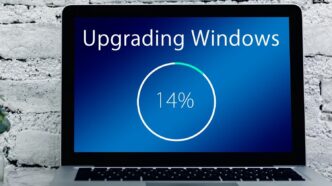Microsoft has officially announced the broad rollout of the Windows 11 24H2 update, also known as the Windows 11 2024 Update. The update is now available for all compatible devices that aren’t under safeguard holds or managed by IT departments. This release marks the final phase of the version 24H2 rollout via Windows Update.
Automatic Rollout Begins for Home and Pro Users
According to Microsoft, the update is available through the Windows Update section in Settings. If your system is eligible, you’ll see an option to Download and install Windows 11, version 24H2. However, some devices may not display this option immediately due to known incompatibilities.
The update will install automatically on systems running Windows 11 Home or Pro editions, including versions 21H2, 22H2, and 23H2. These devices must not be managed by IT departments. Users will have the option to restart immediately or postpone the upgrade.
Microsoft warns that certain devices may still be blocked from receiving the update. This includes PCs using integrated cameras, Dirac audio software, or systems running security or enterprise apps using the SenseShield Technology sprotect.sys driver, as well as those running Easy Anti-Cheat or Safe Exam Browser. These known issues have led to safeguard holds to prevent compatibility problems during the upgrade.
Users can check for compatibility using Microsoft’s PC Health Check app or by reviewing the official Windows 11 system requirements. For those ready to install manually, simply go to Settings > Windows Update and click Check for Updates. If no blocks exist, the option to download and install will be available.
Packed With AI Features, Wi-Fi 7, and Energy-Saving Tools
The Windows 11 24H2 update brings a range of new features designed to enhance performance, usability, and energy efficiency. One of the most notable additions is a set of AI-powered capabilities, including natural language support in Windows Search and upgrades to the AI-driven Windows Recall feature. These tools aim to make everyday tasks more intuitive and efficient.
New hardware support also plays a major role in this update. The 24H2 version introduces Wi-Fi 7 compatibility, enabling faster and more stable wireless connections. Microsoft has also improved Hearing Aid support through Bluetooth LE Audio, offering better accessibility features for users with hearing impairments.
Another standout is the updated Energy Saver mode. This tool is more effective at reducing power consumption, extending battery life for laptops and portable devices. The update also includes support for HDR backgrounds, providing visually enhanced desktop environments for high-end displays.
Windows 11 24H2 began rolling out to enterprise users in May 2024 through the Windows Insider Release Preview Channel. A broader release followed in October 2024 for general customers. In January 2025, Microsoft extended the rollout to eligible Windows 10 22H2 users, as part of a broader deployment plan. Within a week, the company began force-installing the update on unmanaged devices running Windows 11 Home and Pro editions.
Microsoft continues to offer support documents and troubleshooting tools to guide users through the installation process. These resources are available online to help address any issues that may arise during or after the update.
As Microsoft pushes toward a more connected, AI-enhanced experience, the Windows 11 24H2 update marks a major step. It’s not just an upgrade—it’s a shift toward smarter, more inclusive computing.